FAQ
Q1. How to download and install FindMyLocator?
A1: To download and install FindMyLocator, follow these steps:
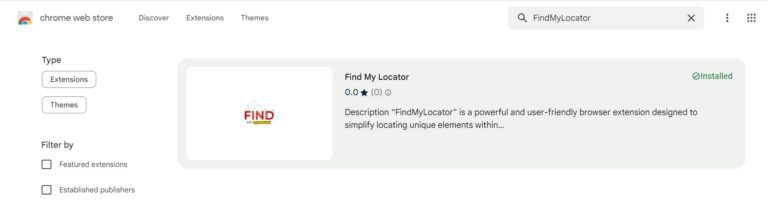
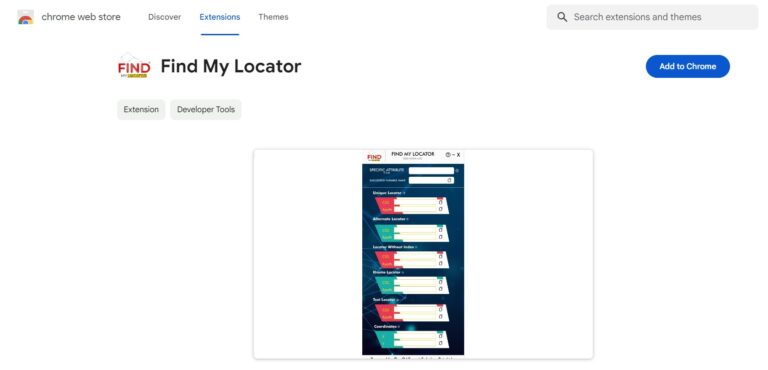
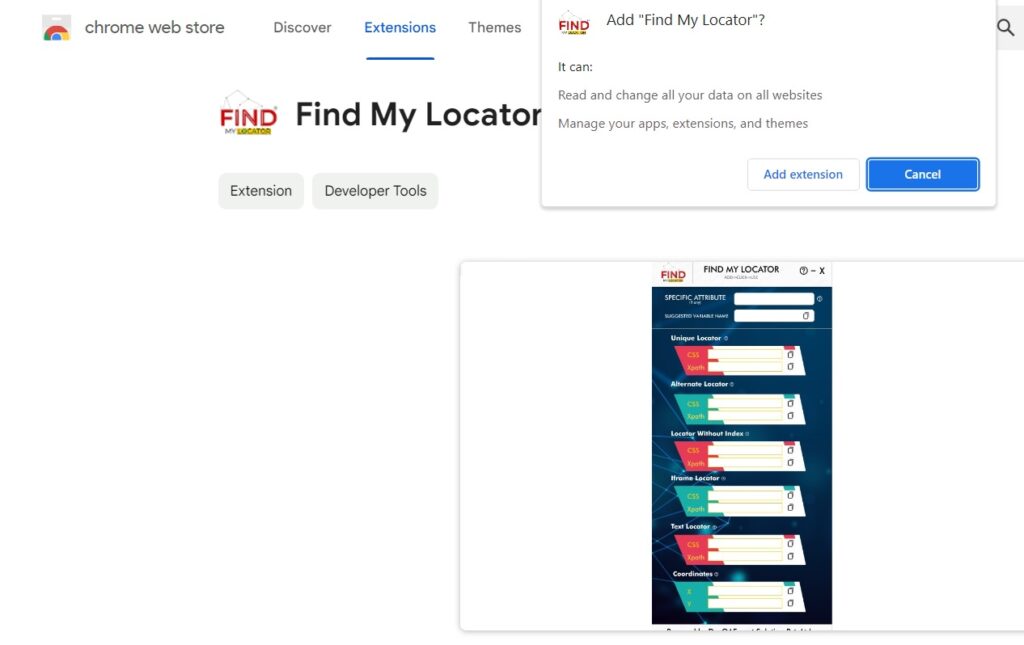
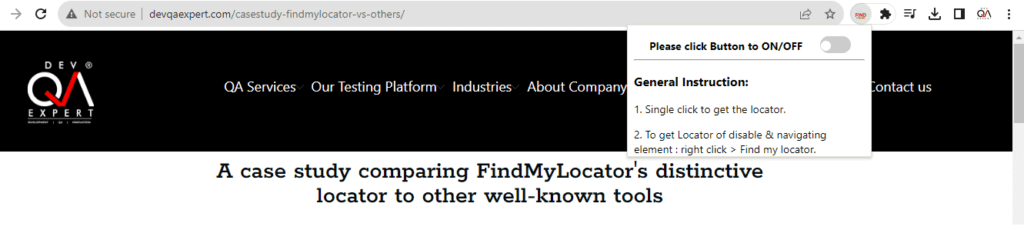
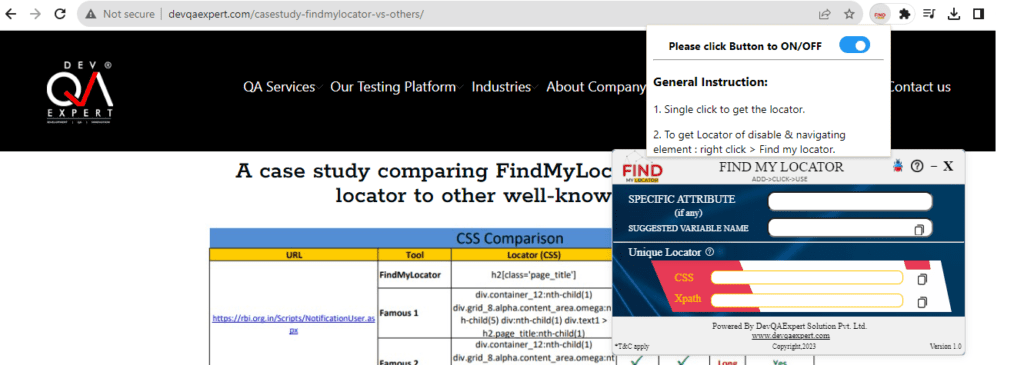
Q.2 How to find locators for disabled elements?
A2: To get a unique locator of disabled elements:
Right click on an element and select FindMyLocator extension to get a unique locator.
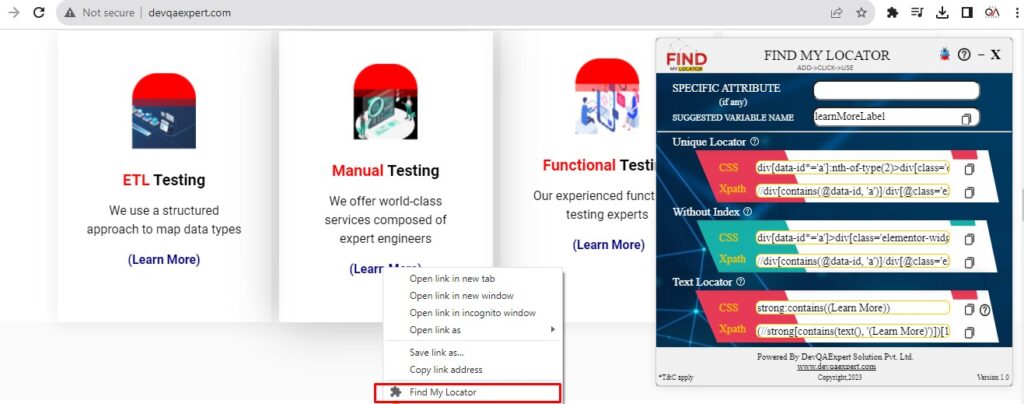
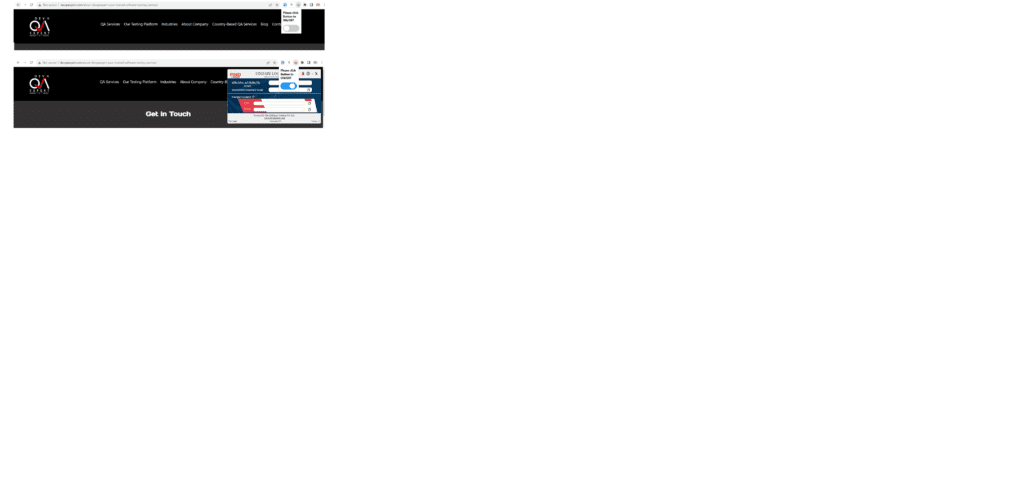
Q3. Where is the FindMyLocator tab located?
A3: The FindMyLocator tool doesn’t typically have a dedicated tab or panel. It primarily operates through a browser extension icon
located in your browser’s toolbar. Click on this icon to access and use the FindMyLocator tool.
Q4. Is FindMyLocator compatible in all web browsers?
A4: No,FindMyLocator with the first version is designed to be compatible with popular web browsers, Google Chrome as it is
widely used browser along the globe.
Q5. Is FindMyLocator a free tool?
A5: FindMyLocator is completely a free tool for now.
Q6. Is FindMyLocator safe to use, and does it collect any user data?
A6: FindMyLocator, like most browser extensions, should prioritize user privacy and security. It should adhere to browser extension security standards and not collect or transmit personal user data. However, it’s advisable to review the permissions and privacy policy associated with the extension before installation to ensure that it aligns with your privacy preferences.
Q7. Is there any license required to use FindMyLocator?
A7: No, there is not any license is required to use FindMyLocator.
Q8. Is FindMyLocator suitable for automated testing and manual testing purposes?
A8: Yes, FindMyLocator is versatile and caters to both developers and testers. Whether you’re writing automated tests or performing
manual testing, it simplifies the process of locating and interacting with DOM elements.
Q9. How do I use the code generated by FindMyLocator in my project?
A9: After selecting an element and generating the unique locator, you can simply copy and paste it into your development or testing environment. This eliminates the need for manual locator creation and reduces the potential for errors.
Q10. What locator strategies does FindMyLocator support?
A10: FindMyLocator supports various locator strategies commonly used in web development, such as CSS selectors, XPath, and more. You can choose the strategy that best fits your needs.
Q11. Will FindMyLocator suggest only attributes or text as well?
A11: FindMyLocator primarily suggests attributes for generating locators, such as CSS selectors and XPath expressions. It focuses on helping users locate elements within the Document Object Model (DOM). While it primarily deals with attributes, you can use the generated locators to interact with both elements and their associated text content in your web development or testing projects.
Q12. Is this tool only for testers?
A12: No, FindMyLocator is not exclusively for testers. It is a versatile tool designed to assist both developers and testers. Developers can use it to simplify the process of identifying and interacting with elements in web applications, while testers can use it for test automation and manual testing. It caters to anyone who needs to work with web content efficiently.
Q13. What is the advantage of using FindMyLocator tool over other XPath tools?
A13: FindMyLocator offers several advantages over other XPath tools:
Visual Selection:
FindMyLocator provides a user-friendly interface for visually selecting elements, making it easier to generate locators.
Multiple Locator Strategies:
It supports various locator strategies, including XPath, CSS selectors, and more, offering flexibility.
Alternate Locator: It provides you a suggestion of alternate locator too.
Interactive Preview: It allows you to preview how the generated locator will target the selected element.
User Friendly: Simply copy and paste to use.
These advantages can streamline the process of identifying elements and simplify web development and testing tasks.
Q14. Does it slow down browser performance?
A14: In general, browser extensions are designed to be lightweight and should not significantly impact browser performance. However, the impact can vary based on factors like the complexity of the webpage, the amount of content loaded, and the extension’s efficiency. FindMyLocator is designed to operate efficiently, but if you notice any performance issues, you can try disabling the extension temporarily to see if it makes a difference. Else, you can also report at: https://devqaexpert.com/find_my_locator/report-a-bug/
Q15. What are the limitations of FindMyLocator?
A15: While FindMyLocator offers valuable features, it may have some limitations:
Shadow DOM: Style scoping and encapsulation are made possible by the robust web standard known as the shadow DOM. But it also adds complexity to DOM traversal for tools such as ours. Currently, our addon finds it difficult to get locators for items located inside shadow DOMs.
We are not avoiding this acknowledged restriction. Rather, we are intensifying our endeavors to tackle it. We’re searching through the shadowy areas of shadow DOMs in an effort to detect and interact with these elusive components in a reliable manner. We want to make sure that nothing is out of your grasp, no matter how obscure.
Cross-Origin Iframes: Cross-origin iframes, however, pose a special difficulty. Interacting with iframes that are not of the same origin as the parent page is prohibited by browser security measures. As a result, our extension is having trouble producing precise locators for these kinds of items.
We understand how frustrating it may be to try to test or automate web apps that depend on these cross-origin frames because of this. Our development team is constantly looking for creative methods to improve the functionality of our extension while adhering to online security guidelines. We value your patience and understanding while we try to come up with a workable solution.
Browser Compatibility: While it aims to support popular browsers, it might not be available on all browser platforms.
Extension Updates: The features and compatibility of FindMyLocator can change with updates, so users should stay informed about changes.
User Familiarity: Users may need some familiarity with web development and DOM structures to maximize the tool’s benefits.
Users should be aware of these limitations while using FindMyLocator and adapt their strategies accordingly.
WhatsApp us